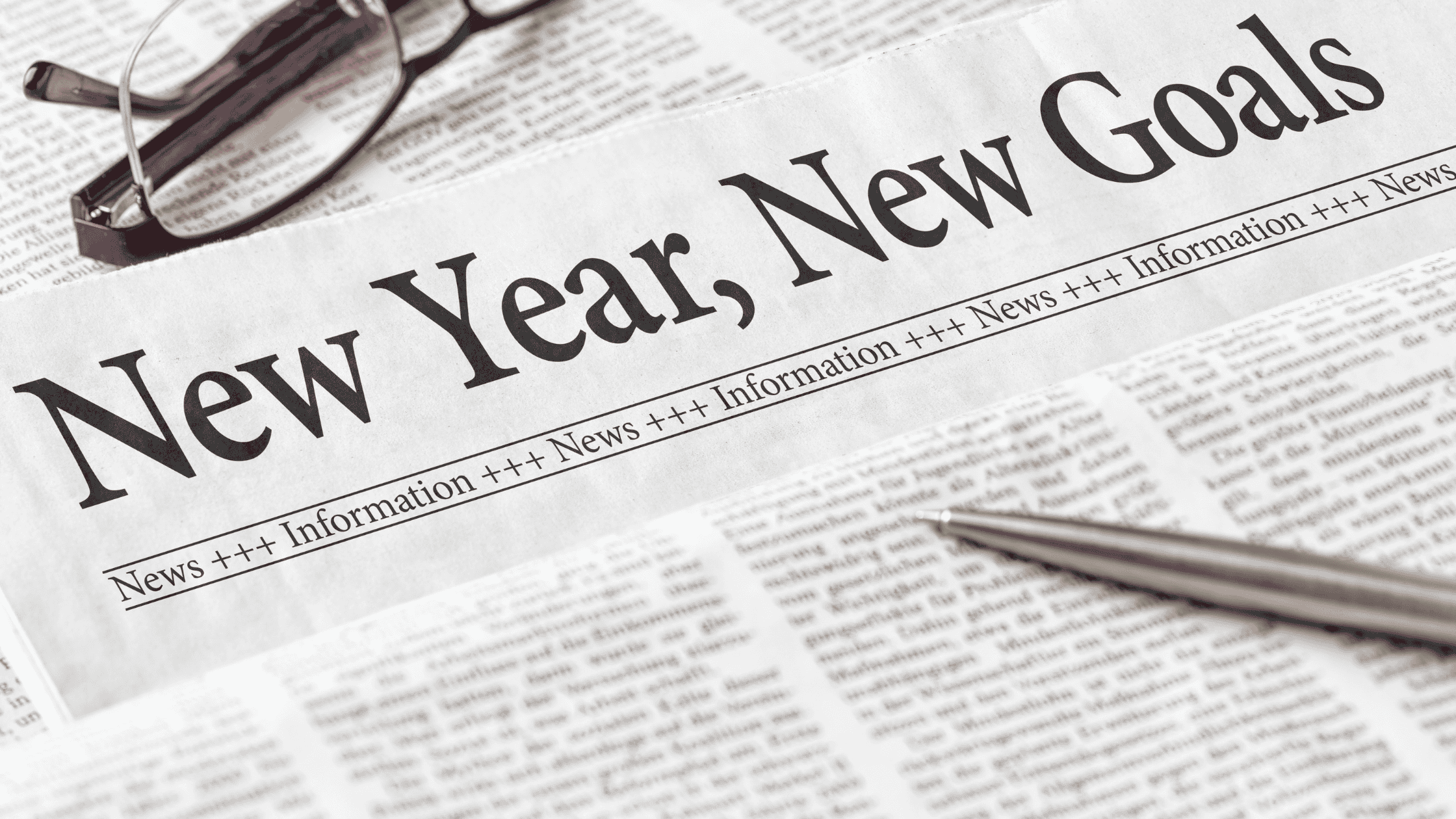Your website is often the first interaction a potential client has with your dojo or fitness studio. People like to research a studio’s website to get an understanding of what you offer, who you are and other important info, like prices and membership types.
This is why it’s important to make sure your website is performing well and creates a smooth experience for all visitors.
Check out the below 5 tips for building a successful dojo or studio website!
1. Make your website mobile train-ride friendly!
Many of your clients engage with your website on their mobiles, often when commuting on the train or browsing on the couch. How a business’ website is used differs depending on its customer base, but mobile usage currently accounts for an average of 50% of web traffic.
For this reason, make sure your website is ‘responsive’. This means all your content – from the layout of your words, imagery, videos and menu items/buttons – adjusts correctly according to the size of a visitor’s screen.
A poor mobile experience will see potential clients and even existing clients drop off very quickly. If you’re using a web developer and designer, ask them to give you a demonstration of how your site responds to different computer screen sizes (e.g. desktop vs. laptop and tablet) as well as mobile (e.g. iOS and Android).
Tip: Check your website on your mobile and another type of mobile before pushing it live. iOs and Android devices can differ so its good to check how it appears across both before hitting ‘PUBLISH’!
2. Optimise your site to be accessible and SEO-friendly
Search engines regularly look across your website and assess how friendly it is for people living with disabilities.
As 1 in 5 Australians live with a disability, your website will benefit by being accessible to everyone. Those living with vision or mobility impairment may use a screen reader to navigate pages. An accessible website is one that allows people to use a tool like this to read your content and find what they’re looking for.
A good rule of thumb is: an accessible website is an SEO-friendly website. SEO stands for Search Engine Optimisation. If a search engine gives your website a tick of approval for accessibility, this improves your ranking in search engine results.
If you’re having your website built by someone else, talk to them about accessibility and SEO. A great developer will know all about accessibility and understand its importance for your business and those visiting your site. If you’re using a custom website platform, like Squarespace or WIX, they have all the information you need to ensure your website is optimised for SEO and accessibility.
Here are some other important SEO tips when building a website:
- Make your website mobile friendly to accomodate to Google's best practice for Mobile First Indexing.
- Ensure you have a straight, direct and as simple as possible menu navigation. A simple navigation helps consumers to get to their desired information quickly which is also something Google prefers rather than 5-6 or steps to a landing page
- Ensure you have a purpose or target for each page you have on your website. This purpose can be on a certain keyword target or for a conversion action
- Your biggest "real estate" is the top of the 1st page where a user lands on the page and that is the first thing they see. Use this space wisely, instead of a large image pack a punch with a crafty headline
- When structuring content for a page, understand the purpose of the page first. If this page is to educate on a certain matter; try to answer the ‘Why’ and the ‘how’.
3. Always give your customers what they want
Keep your customers in mind whenever you’re writing new content or designing your website.
As a dojo or studio owner, what do your customers want to do on your website more than anything else? Do they want to book a class, learn about different training techniques, talk to others in their class?
Create a hierarchy of what people want/need to do and then design your website according to this. If you know customers want to book a class through your website as a priority, order your website to make this action obvious and easy.
Hint; From working with thousands of fitness business owners we know most people want to know what classes and/or equipment you have and secondly what your pricing is. Its a good idea to make these highly visible and easy to access from your homepage.
4. Accommodate for video streaming
Dojos, studio owners and gym owners often use video streaming or imagery to engage with their customers online. This can put a lot of pressure on a website’s performance.
If you use a web developer, ask them about optimising imagery, bandwidth and videos to make sure customers have a smooth experience on your website. Note: it’s possible to code a website to only display everything until everything has been loaded successfully. Ask your developer about an option like this if you have a lot of multimedia.
Hint: Resize and compress all static images before uploading them to your website you can use and online compression tool to do this. For videos we recommend uploading to a YouTube channel (private or public) and then embedding the code in your website for a faster experience. You can also use other video embed tools like Wistia and Vimeo.
5. Who will control your website?
As a studio or dojo owner, you’ll likely want to engage with your website regularly to make updates. Consider building a website with a custom platform such as Squarespace, but have a developer help you optimise everything on your site so it runs smoothly. They can then be a great resource for any larger coding changes you want made in the future. Using a platform like this will allow you to make small changes and updates yourself, such as blog articles, product changes, video uploads and more.
As a busy business owner, you don’t want to be sending countless emails to a developer asking them to upload your weekly videos or new discount offer to clients.
Also another option is to leverage pre built templates on offer from your fitness software provider. Clubworx provides clients with their own free website they can use to showcase classes, share content and publish classes allowing members to sign up and book directly online. To learn more about this offer, book a demo with the Clubworx team.