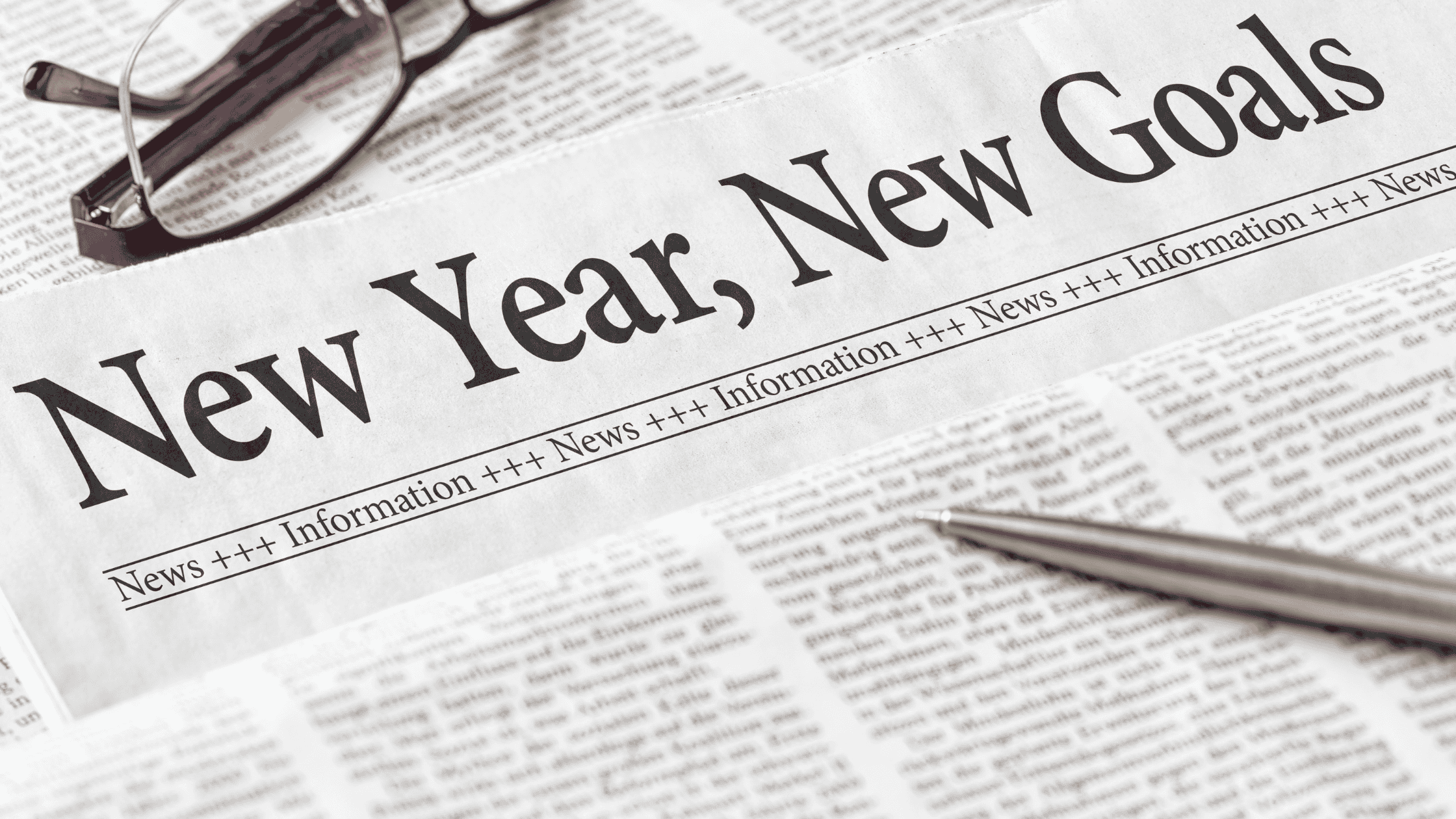The Covid-19 outbreak has completely altered lifestyles, from the way we study, work and party to even the way we exercise. Due to social distancing and other restrictions in place, most gyms and fitness studios have had to close their doors, forcing customers to find ways to still stay fit at home or, if possible, at parks. As a small fitness business, you rely on customers to keep your business afloat, to be able to pay your rent and the wages of your trainers and staff.
Unprecedented times like these call for unprecedented and innovative solutions. Technology has never been more advanced than it is now with so many platforms that allow individuals to stay connected and share information. Why not use this technology to your advantage? Facebook for instance has a ‘live’ feature that records and streams videos to your contacts, allowing them not only to watch you but to also leave you feedback or comments all in real time. This will help you stay connected with your clients and may also give your social media accounts a boost in followers, indirectly providing your fitness business with some free publicity.
How can Clubworx help you?
- First, use your Clubworx gym software to create a new event and an online meeting room for the event.
- Next, you need to set up notifications for the event using the trigger called ‘booking due’
- Remember to promote your live sessions using Email / SMS to inform or remind clients about the new live stream events using sequences. Also, make sure to link to Calendar for people to book easily.
- Customers can book in using their customer email. Once they do, they must receive a confirmation of their booking along with details of the event and how to join the live stream. (coming soon to Clubworx)
- It would be good practice to send a reminder email on the day of the event, 15 minutes prior to the start as well as a follow-up email after the event, asking customers for their feedback.
Things to consider before, during and after the live session

Before Session:
- Set up your home / studio where you will be recording. Make sure it is tidy and you have ample space to move around. Ensure the light falls on you not behind you as that will affect the quality of the video.
- Test your camera and microphone before you start. In fact, do a couple of test runs just to make sure the workout runs smoothly and you are clearly visible and audible on screen.
- Music is always welcome during exercise but you may want to consider using royalty-free to avoid legal issues. Also, make sure the volume of the music does not overpower your voice. Customers want to hear YOU, not the music!
During session:
- Take the first five minutes to introduce yourself, greet the attendees and talk them through what they can expect from the session. This also gives the customers who might be running late or facing technical issues a chance to catch up.
- Remember to talk more than you would during a regular class. Check comments from your customers early on during the session as they might mention any technical glitches that you may not have noticed like if your audio was muted or if the camera was tilted etc.
- Be proactive with advice and instructions. You’ve done this before and you know what the general mistakes are with form, posture etc. Address those for each movement or exercise. Think ahead. Offer progressions to customers that may want to up the difficulty level and modifications for those who might need a little help. Constant cues on the form will help customers complete the movement or exercise correctly and safely.
- Make it fun and personal. Let your customers get to know you a little more. Maybe have a few personal items in the background to showcase your personality or have your pet running around you as you exercise. This will help you and your customers be more at ease.

After session:
- Take five minutes at the end of the session to debrief and listen to the feedback. Make sure you incorporate this feedback to make the next session even better.
- Remind customers about your next session and ask them to book in.
- Thank each attendee, using their names to give the experience a more personal touch
- Follow-up emails must be sent out within an hour of the session ending while the experience is still fresh in the minds of customers.
Platforms to stream live sessions
Now that we’ve given you all the tricks and tools you need to keep your business running during these difficult times, we can’t wait to see how you use them and continue to grow your business. Lockdown or no lockdown, the fitness industry has to adapt and evolve every day to keep up with the times. These solutions might be a bit difficult to get used to when you start, but you’ll soon realise how efficient these methods are in terms of both time and money and you never know, online classes may just become a permanent feature of your fitness business in the future.